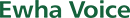So far, audio books and electronic books were only provided through Centinnial Library Web site (http://lib.ewha.ac.kr). To meet the demands from the students using smartphones, mobile book service has been developed.
“Students can now listen to audio books even while walking on the streets,” said Yoon Jung-eun, a staff member of A/V room.
More than 356 audio books and 873 electronic books on various topics are provided through the mobile service. The library is planning to display more books in the near future.
“We prepare to order more audio books available, including those from the bestselling book list,” Yoon said.
Both services provide audio and electronic books through mobile applications which students can download from App Store or Android Market.
To use the Audio Book Mobile Service, students should visit the Centennial Library Web site, click e-book/audio book tab under the menu, Electronic Resources then register themselves as a user of a smartphone. Download “Audien Library” application from the stores, enter Ewha Womans University and log in using one’s student identification number.
To read electronic books, students should download “Bookcube” application from the store. Search Ewha Womans University Electronic Library and register the mobile as a student or a faculty of the school. After the registration, students will be able to borrow electronic books through the application freely.
Mobile application will be provided in Korean, but foreign exchange students can use the system by following the guidelines from the English Centennial Library Web site.
Lee Ji-hyun
jihyune2@ewhain.net